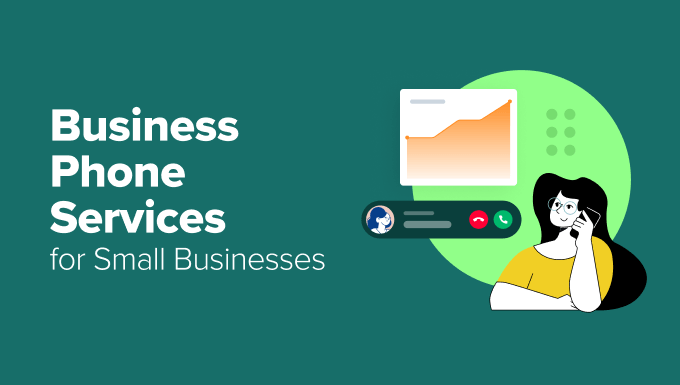Can you run a successful business using just your cell phone? I tried…and it didn’t work.
When I first started my business over a decade ago, I used my personal cell phone. But the problems quickly became obvious.
Important client messages got lost among personal calls. I had to answer every single call myself, and there was no way to transfer calls to team members. Professional and personal communications were completely mixed. Something had to change!
I knew I needed a proper business phone system. But, like many entrepreneurs and small business owners, I found myself overwhelmed by choices. Should I go with a traditional business phone line? A business VoIP service? Or perhaps a virtual business phone number?
Plus, with a remote team, I needed something that would work across different locations.
After weeks of research, comparing features, and separating must-haves from nice-to-haves, I finally found a solution that could scale with my business.
In this guide, I’ll share everything I learned to help you choose the best business phone service for your needs without spending weeks on research like I did.

Quick Pick – The Best Business Phone Services for Small Businesses
In a hurry? No worries! Take a look at my top picks so you can quickly choose the right phone service for your business.
| # | Phone Service | Best For | Pricing |
|---|---|---|---|
| 1 | Nextiva | Best value for small businesses | $21/month |
| 2 | RingCentral | Large teams & integrations | $20/month |
| 3 | Zoom Phone | Video call integrations | $10/month |
| 4 | Grasshopper | Solo entrepreneurs | $14/month |
| 5 | Ooma | Virtual + desk phone systems | $19.95/month |
| 6 | Phone.com | International calls | $12.74/month |
| 7 | GoToConnect | Video conferencing & collaboration | $27/month |
| 8 | Freshcaller | Sales & support teams | $15/month |
| 9 | Dialpad | AI-powered features | $15/month |
| 10 | Vonage | Call centers | 0.41c/minute |
| 11 | 8×8 | Global communication | Call |
| 12 | Verizon | Reliable service & integrated solutions | $30/month |
Learn: Why and When You Need a Business Phone Service
How I Test and Review Business Phone Services
Why Trust My Recommendations?
Now, let’s take a look at the top business phone services for your small business.
1. Nextiva – Overall Best for Small Businesses
Nextiva is my top choice for business phone services for small businesses. It stands out because it brings everything together into one user-friendly platform—phone, fax, video, and messaging. This is why I chose it for my business.
Setting up Nextiva is straightforward. Plus, the call quality has been consistently excellent, whether using desk phones in the office or the mobile app on the go. Calls are always crisp and clear, providing reliability for my team.
I particularly appreciate Nextiva’s call routing, which uses AI to send calls immediately to the right person. Additionally, setting up and sharing business phone numbers has been easy. This allows my team to present a professional image without needing to share personal contact details.
Nextiva also includes call analytics that offer detailed reports on call volumes and durations, and even agent performance. It also offers seamless CRM (customer relationship management) integrations.
However, there are a couple of things to keep in mind. Some users have noted that the desktop app can be resource-intensive, which I’ve occasionally noticed as well. Closing unnecessary applications usually resolves this, so it’s not a major issue. Also, Nextiva’s unlimited calling is limited to the US, Canada, and Puerto Rico.
What I like about Nextiva
What I don’t like about Nextiva
Nextiva equipment available
Nextiva pricing: Pricing for Nextiva’s business phone service starts from $21 per user every month for the Core plan, which is paid yearly when you use my Nextiva coupon.
Why I recommend Nextiva: I believe Nextiva is the best overall business phone service for small businesses since it comes with affordable, enterprise-level plans. It’s easy to use, offers excellent call quality, and integrates easily with customer service tools. It has allowed my business to streamline our communication, improve our company, and gain valuable insights into our call patterns. For more details, check out my full Nextiva review.
Bonus: WPBeginner users can use my Nextiva coupon code to get up to 44% off.
2. RingCentral – Best for Larger Teams & Integrations
RingCentral is my top pick for all-in-one communication for larger teams. It offers a platform that pulls together phone, video meetings, messaging, and contact center features with excellent call quality. Plus, it’s designed to be scalable, which is perfect for businesses that need room to grow.
I put RingCentral to the test to see what it can do. Setting it up was straightforward, and the call routing system was impressive. You can set rules based on departments, business hours, and caller ID to help direct calls where they need to go.
The call analytics and integrations with CRMs and help desk software were also powerful yet easy to set up.
Adding users, setting up phone numbers, and managing basic features was easy. Managing professional numbers, including getting local and toll-free numbers, was also simple once the setup was complete. However, setting up SMS was a bit more challenging than with other services.
RingCentral includes extra features like video meetings with screen sharing, team messaging, and integrations with tools like Google Workspace and Microsoft.
However, with so many features, some users feel overwhelmed at first. And while the support team is knowledgeable, the wait can be longer than expected.
What I like about RingCentral
What I don’t like about RingCentral
RingCentral equipment available
Why I recommend RingCentral: I believe RingCentral is a great business VoIP solution for medium- to large-sized businesses. It has a lot to offer in terms of features, scalability, and integrations. For more details, see my full RingCentral review.
RingCentral pricing: Their Core plan starts at $20 per month for each user (billed annually). Other plans come at different pricing and advanced features like auto call recording, internet fax, unlimited video, whiteboards, messaging, and more. You can use my RingCentral coupon code to get up to 33% off.
You can also pay extra to get a vanity phone number for your business, which allows you to have a catchy and memorable business phone number.
3. Zoom Phone – Best for Video Call Integrations
Zoom Phone is an extension of the Zoom platform, which is known for video meetings. I was curious to see if it could offer the same simplicity and reliability as a business phone system.
It’s half the price of my other top choices, but its cloud VoIP phone system includes all the call features you need. Plus, you can manage everything from the familiar Zoom interface.
Essentially, you get a VoIP phone service, video meetings, and team chat all together. I like that with a simple click, you can turn a phone call into a video conference with Zoom Meetings or transfer a call to a Zoom Room.
While I didn’t choose it for my company’s daily operations, I tested it thoroughly and found the calls were loud and clear. That being said, call quality isn’t as high as what you’d get with Nextiva or RingCentral.
It also offers a good range of call-routing features. You can set up auto-attendants, call queues, and routing rules based on things like time of day, department, or who’s calling.
Zoom Phone offers a wide range of useful features, including call forwarding, call recording, voicemail transcription, automatic call attendance, SMS, desktop and mobile apps, and even desk phone support.
It also integrates with other business tools like Salesforce, HubSpot, and others.
However, it’s not the best option if detailed call analytics are a top priority for your business.
What I like about Zoom Phone
What I don’t like about Zoom Phone
Why I recommend Zoom Phone: After testing Zoom Phone, I can recommend it as a solid and user-friendly business phone system, especially if you’re already invested in the Zoom ecosystem. It delivers pretty good call quality, great video conferencing, and integrates nicely with other tools.
Zoom Phone pricing: Their phone plans start at $10 per month per user for the pay-as-you-go plans. However, you need to upgrade your plan to access unlimited outbound calls, starting at $20 per month per user.
4. Grasshopper – Best for Solo Users & Basic Needs
I was curious to check out Grasshopper because this business phone line provider is designed specifically for small businesses and solo entrepreneurs.
Grasshopper stands out for its simplicity and affordability, especially for smaller businesses without a physical office. It works smoothly on existing cell phones and devices.
It uses virtual phone numbers to forward calls to any phone or mobile device, but you will need a regular line for outgoing calls. During my tests, I found the call quality to be generally good—clear and reliable for everyday business needs.
The call routing features are basic but effective, making it easy to forward calls to different phones or voicemail boxes. Grasshopper is also great for remote teams, letting you add extensions used anywhere via mobile or desktop apps.
However, it’s not the cheapest for international calls since those features come with extra costs. It also includes convenient voicemail and basic texting, though it doesn’t offer full messaging capabilities or strong CRM integrations.
Overall, Grasshopper is perfect for anyone who isn’t a tech expert but wants a functional business phone system without any headaches. If you’re looking for a simple solution, then Grasshopper might be just what you need.
What I like about Grasshopper
What I don’t like about Grasshopper
Why I recommend Grasshopper: I believe Grasshopper is the best business phone line provider for freelancers, solopreneurs, and anyone who is looking for a low-budget business phone setup. It’s not packed with advanced features, but it provides a professional phone service without complexity or high costs.
Grasshopper pricing: Their plans start at $14 per month with 1 local number and 1 extension. On their higher plans, you can increase the number of users and add multiple local phone numbers.
5. Ooma – Best for Virtual + Desk Phone Systems
Ooma Office is an excellent business phone service if you need a combination of a virtual phone system and physical office phones.
Right away, I noticed that Ooma is cheaper than traditional phone lines. That’s always appealing, especially for startups and smaller businesses watching their budgets.
I found calls were clear and reliable, whether I was testing the desktop or mobile app.
Ooma also comes with all the powerful features I expect from a business phone service, such as a virtual receptionist, extension dialing, music-on-hold, smart mobile phone apps, and call logs.
You can also add a toll-free number to any Ooma office plan. By default, they will pre-select a toll-free phone number for you, but you can also choose a new one.
Best of all, the setup is very easy, and you can do it within minutes, which is great for busy business owners.
However, in my opinion, the Ooma app has an old and outdated design. It does not offer in-depth call analytics, and only limited CRM integrations are available. Ooma is also not the best option if you expect rapid growth in your business because it’s not as scalable as Nextiva.
Related: Wondering how Ooma compares to other top providers? For more information, see my detailed Nextiva vs. RingCentral vs. Ooma comparison.
is great for both traditional office settings with desk phones and remote teams who are looking to increase productivity and collaboration.What I like about Ooma
What I don’t like about Ooma
Ooma equipment available
Why I recommend Ooma: I believe Ooma is great for both traditional office settings with desk phones and remote teams who are looking to increase productivity and collaboration. For more information, read my full Ooma review.
Ooma pricing: Their pricing plan starts at $19.95 per month per user with no contracts, and it comes with a free toll-free number and 50+ business phone features.
They also have an Ooma Office Pro, which costs $24.95 per month and includes additional features such as video conferencing, voicemail transcription, enhanced call blocking, call recording, a desktop app, and more.
The Office Pro Plus plan, which costs $29.95 per month, offers more advanced features, including unlimited call queues, Salesforce integration, meeting recording, hot desking, and more.
6. Phone.com – Best for International Calling
International calling costs add up quickly when you run a business. That’s why I was impressed with Phone.com‘s approach. Unlike other providers that charge premium rates, it includes several European countries and Canada as local calls.
I tested the web and app-based administration panel, and it’s super straightforward. What really caught my attention was its smart call routing system – you can create rules based on time of day, day of the week, or caller ID to direct calls to the right team members. Setting up auto-attendants and ring groups is also particularly easy.
Phone.com delivers solid value with easy setup of local, toll-free, and vanity numbers. While the call quality isn’t quite as clear as premium services like Nextiva or RingCentral, it’s perfectly fine for daily business calls. You get all the essential features like call forwarding, conference calling, and video conferencing bundled in.
Bottom line: if you’re looking for affordable international calling and flexible call routing options, I recommend giving Phone.com a try. Just keep in mind that their customer support can be a bit slower than some competitors.

What I like about Phone.com
What I don’t like about Phone.com:
Why I recommend Phone.com: Overall, I found Phone.com to be a solid and budget-friendly VoIP phone system. While the user interface could be a bit more polished, it delivers clear call quality and offers flexible call routing.
Phone.com pricing: Their plans start from $12.74 per month for 500 calling minutes, one account phone number, video conferencing, and more.
7. GoToConnect (Formerly Jive) – Best Video Conferencing
I also spent some time checking out GoToConnect, formerly known as Jive. You probably know it from GoToMeeting video calls, and GoToConnect is its answer to complete business communications. It combines professional video conferencing with a full business phone system.
Since GoToConnect is part of the larger GoTo software family, it seamlessly integrates with its other meeting and webinar software like GoToMeeting, GoToWebinar, GoToTraining, and more. Plus, it has particularly good video conferencing quality.
There are plenty of smart call routing options, such as auto-attendants, queues to handle busy times, and rules to forward calls to different people or departments. You can get local and toll-free numbers, and it’s simple to assign them to employees or teams.
It also offers hundreds of CRM integrations and other marketing integrations with popular services like Salesforce, Zoho, Microsoft Outlook, Google Workspace, Zendesk, and Slack.
While GoToConnect has a lot to offer, its many advanced features can be tricky to learn at first. It might not be the best pick if you’re completely new to VoIP systems.
What I like about GoToConnect
What I don’t like about GoToConnect
GoToConnect equipment available
Why I recommend GoToConnect: I believe GoToConnect is worth considering because it effectively combines phone, video, and messaging in one place. Just be sure to carefully review its pricing plans as your team expands to make sure it will remain a cost-effective service.
GoToConnect pricing: Their pricing starts at $26 per month for the basic business phone service. Their premium plan comes with advanced features for larger call centers. I found it to be a bit pricier than some other solutions I tested, which is why I think it is more suitable for mid-size companies.
8. Freshcaller – Best for Sales & Support Teams
Freshcaller stands out as an affordable cloud-based phone service that’s perfect for customer support teams. What impressed me most was how it manages to pack sophisticated call center features into a system that’s actually easy to use.
Its international capabilities are particularly strong – it offers phone numbers from over 90 countries, which is perfect if you’re running a global support team. The setup process is straightforward, even if you’re not particularly tech-savvy, and its pricing won’t break the bank.
The platform comes with all the essential call center tools you need: call queues, intelligent routing, shared numbers, and comprehensive call monitoring. I especially liked its analytics features, which give you detailed insights into your team’s performance and call patterns.
Its AI features aren’t as advanced as some competitors. Still, it’s an excellent choice for businesses that want powerful customer support features without the complexity of traditional call center systems.
What I like about Freshcaller
What I don’t like about Freshcaller
Why I recommend Freshcaller: After reviewing Freshcaller, I think that this phone service is best suited for businesses with dedicated customer support teams that handle a high volume of customer calls.
Freshcaller pricing: They offer a pay-per-minute plan that you can use to get started. Or you can upgrade to the Growth plan, which includes up to 2,000 free incoming minutes, starting at $15 per month per agent.
9. Dialpad – Best AI-Powered Features
Dialpad is an AI-powered business phone system that offers calling, video conferencing, and messaging in a user-friendly interface. Overall, I was thoroughly impressed by its advanced AI features.
These features let you easily automate tasks and improve communication in your business. For example, there is automatic voicemail transcription, live speech-to-text, real-time call analytics, and more.
I also like that it comes with AI live coaching, which provides real-time recommendations during calls. This makes training new agents easier and can help your seasoned agents make more sales.
Plus, Dialpad combines voice, video conferencing, and team messaging into one single platform. This makes communication simple and easy for businesses to manage.
Dialpad also seamlessly integrates with 70+ popular tools and apps, including Google Workspace, Slack, Salesforce, Microsoft Teams, and Zendesk.
However, Dialpad’s customer support is only offered through a chatbot system. This can be frustrating for fixing complex issues.
What I like about Dialpad
What I don’t like about Dialpad
Dialpad equipment available
Why I recommend Dialpad: Dialpad is a great phone service for businesses that want powerful voice intelligence features. It’s also a good fit if you already use cloud-based tools because it integrates with many popular services.
Dialpad pricing: Dialpad pricing starts at $15 per month per user. You can also purchase addons separately, such as conference room lines, virtual faxes, and additional local, international, or toll-free numbers.
10. Vonage – Best for Call Centers
Vonage is a well-known name in VoIP, and it’s an excellent option for call centers and larger businesses. It has been around for a while, so I was curious to see how this business phone service stacks up today.
It offers a wide range of features, from basic phone service to video conferencing and team messaging, all aimed at helping businesses stay connected.
I appreciate that you can add local, toll-free, and international company phone numbers right from the admin dashboard. This makes it super easy to manage your numbers all in one place.
It’s a great option for call centers because of its integrated CRM, auto-dial, auto-log calls, call recording, and AI routing. Vonage is also compatible with VoIP desk phones, giving you the option to use traditional office phones alongside the desktop and mobile apps.
I also like that it comes with tons of advanced features, such as a virtual receptionist, call screening, click-to-dial, AI virtual assistant, and more.
But keep in mind that it’s one of the more expensive options on this list. So, if you’re a startup or a very small business, you may be better off with a different provider.
What I like about Vonage
What I don’t like about Vonage
Why I recommend Vonage: I think Vonage is best if you’re interested in a phone service that has advanced features specifically for call centers. It offers reliable call quality, flexible call routing, and integrations with plenty of business tools.
Vonage pricing: Vonage’s pricing is based on minutes. Their internet calling starts at $0.00411 per minute.
11. 8×8 – Best for Global Communication
8×8 is a global cloud-based communication platform designed specifically for international businesses. Aside from phone calls, it offers a variety of features, including HD video and audio conferencing, SMS, and team chat.
I like 8×8’s advanced contact center features, which include call queues, skills-based routing, and a virtual receptionist. These are particularly helpful for businesses with high call volumes or specific customer service needs.
You can get local numbers, toll-free numbers, and even numbers from other countries if you need them. Setting up new numbers is quick, and you can assign them to different people or teams in your business easily.
Plus, 8×8 is easy to scale as your business grows. You can start with the basic plan, which includes unlimited calling to 14 countries, and easily upgrade to access more advanced features.
Keep in mind that the user interface can feel a little outdated compared to some newer platforms. And it doesn’t offer the best call reporting and analytics, which is a sore point at this price point.
What I like about 8×8
What I don’t like about 8×8
Why I recommend 8×8: I think that 8×8 is suitable for global businesses that need a reliable phone service with basic calling features.
8×8 pricing: 8×8 doesn’t advertise its pricing publicly, so you’ll have to contact the sales team to get a quote for their services.
My experiences: 8×8 offers reliable call quality, a wide range of features in one unified system, and good customer support. While it doesn’t have the most modern interface, it does offer excellent functionality and a global reach.
12. Verizon – Best for Reliable Service & Integrated Solutions
Verizon is a name that we all know, especially for network coverage, so I was curious to see how its business phone service stacks up. It allows you to use traditional phone lines or VoIP plans, and I recommend it if reliable service is your #1 priority.
What really makes Verizon stand out is its network reliability and coverage. For many businesses, especially those that rely on consistent connectivity, Verizon has a good reputation for being dependable.
It has an extensive and reliable network that provides strong call quality and fewer service interruptions. This is essential for businesses that need dependable communication.
Verizon Business Voice offers straightforward call routing features. You can set up auto-attendants to answer calls, create call groups to ring multiple phones, and use call forwarding to send calls to different numbers.
Also, getting business phone numbers is simple. You can choose local and toll-free numbers to give your business a more professional image. Setting up new numbers is easy, and you can manage them through your Verizon business account.
The Business Unlimited plans offer unlimited talk, text, and data. Other features include mobile hotspot data, call filters, mobile security, and more.
Plus, Verizon offers bundled packages that combine phone service with internet, mobile, and other business solutions. This can simplify billing and reduce costs for businesses that use these services.
What I like about Verizon
What I don’t like about Verizon:
Verizon equipment available
Why I recommend Verizon: I think Verizon is best suited for businesses with a higher budget that wants to use traditional phone lines. It delivers consistent call quality and covers essential business phone features. It is a good choice if you need a reliable phone system from a well-established provider, but don’t require the most cutting-edge features or a lot of integrations.
Verizon pricing: Verizon is one of the more expensive business phone services I’ve reviewed. The Business Unlimited plans start at $30 per month per line..
Which Is the Best Business Phone Service for You?
After carefully researching all the top business phone service providers, I believe that Nextiva is the best business phone service provider on the market.
Their plans are affordable and scalable for businesses of all sizes. You get unlimited voice calls, and they offer many powerful features along with top-notch customer support.
The best part is that while Nextiva business phone line works on your cell phone, tablets, and computer, they also often run free promotions for advanced business phone systems like Poly VVX150 or Nextiva X-885, which is used by many professionals for multi-line handling and more.
For all the reasons above, I decided to use Nextiva for my own business and rate it as the #1 best business phone system.
In my research, RingCentral came in a very close second. Their VoIP phone system offers many of the same features as Nextiva, and in the end, it came down to price and customer service.
You can’t go wrong with these top two VoIP providers.
I also looked into many other business phone service providers not listed in this article, such as Skype, Viasat, Avaya, and others. I decided it wasn’t best to list them all in this article because I don’t want to cause choice paralysis.
Instead, my ultimate goal is always to make it easy to choose the best provider for your needs.
Business Phone System FAQs
While helping thousands of business owners find the best business phone line providers for their needs, I have answered quite a lot of questions.
Below are some of the answers to the most frequently asked questions about VoIP business phone systems and service providers.
What is VoIP, and how does it work?
VoIP (Voice Over Internet Protocol) is a phone technology that allows you to make and receive phone calls using the internet wi-fi instead of traditional phone lines.
We wrote a detailed guide on what VoIP is and how it works.
Here’s a quick visual VoIP infographic:
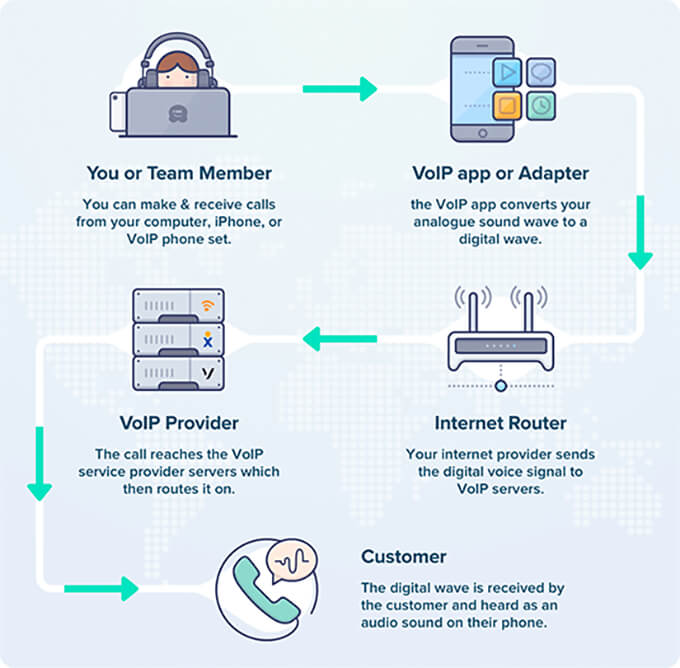
Is business VoIP phone service cheaper than a landline phone?
Yes, VoIP business phone systems are cheaper than on-premise landlines because they use your existing internet connection rather than requiring a separate system or hardware. A VoIP business phone service also lowers internal IT and support burdens by simplifying the overall workflow.
Typical landline phone providers charge extra for advanced call features like call queuing, call transfer / automatic call forwarding, music on hold, extension dialing, conference bridge, etc.
With business VoIP, all the advanced features are included in a flat monthly fee, and top providers like Nextiva allow you to save up to 90% on internal calling costs.
Another huge benefit is that you get international calling at far more affordable rates.
Can I switch from a landline phone to a business VoIP service?
Yes, you can easily convert your landline business phone system to an online business VoIP solution. All the top business phone system companies like Nextiva and RingCentral make it easy for you to keep the same business phone number when switching from landline to VoIP.
How much does a business phone service cost?
The cost of your virtual business phone service will depend on the provider you choose, but typically, a VoIP service would cost around $20 per month.
Can I use my cordless phone with business VoIP?
Yes, you can use your existing cordless phones, softphones, and desk phones with most business VoIP providers. All the top providers that we mentioned in our list also come with a mobile phone app that you can install on your personal cell phone as well.
If you’re currently using analog phones or have a PBX setup, then you can use a VoIP adapter to keep the same business phone system.
What are the disadvantages of VoIP business phone systems?
VoIP business phone services make phone calls over the internet. The biggest disadvantage is that if you do not have a reliable internet connection, then your customer call quality will not be as good.
Also, if your business experiences a power outage, then it likely means that your internet router will also lose power. This can lead to call dropping. We always recommend using a battery backup with your internet router to avoid call quality issues.
These disadvantages can be easily mitigated, and the advantages of VoIP business phone systems simply outweigh any cons.
You get all the advanced call features like call routing, music on hold, conference calls, auto-attendant, interactive voice response (IVR), call queuing, extension dialing, voicemail forwarding, video calling, and a lot of flexibility without the high costs of landline phones.
Which is the best business phone system, in your expert opinion?
Our top 3 choices for the best business phone services are:
No, this last question is not a joke. I seriously get this question even after referring people to this guide.